Yet Another GTD Moleskine Hack
Saturday, September 09, 2006
My GTD system is run from my Moleskine notebook, with a system based on a couple of different implementations by PigPog,Omar Shahine, Jeremy Wagstaff and Jerry Brito.
My system is really a creative misremembering of these four systems, and seems tohave served me pretty well for the 4 months or so that I have been using it. My calendar is on Google Calendar, and I have a physical in-box and reference filing system in my office, but every other aspect of my GTD system is in the notebook.
Preparation: every spread is numbered (from front to back). I am using a lined notebook but will be using a squared one in future (the grid is convenient when doing drawings)
Front half: Contexts

Context tabs (colour coded per context) run down the side of the book, 1 context per spread. Once the two pages are full, I transfer any incomplete tasks across to the next available page and move the context tab to that page, so that the context tabs are spread across a couple of pages and leapfrog each other through the book.
A red tab in the top of the notebook is for my 'waiting' list- tasks delegated or things lent to people that I am waiting for a response on. I normally date these when I write them down.
Middle: Project lists
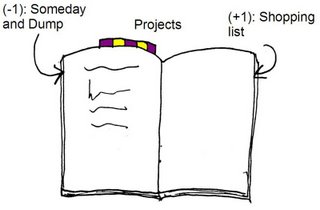
The centre spread has a series of yellow and purple tabs that mark my projects list. The page before this has my someday/maybe list and my 'dump' - somewhere to write down things that are probably irrelevant but that I want to hang on to. The page after has a shopping list- a combination of things I am hunting for for myself, and gift ideas for family and friends.
Back: Notes and Sketches

Starting at the back and working forwards, are my notes, sketches etc. I use the bookmark to mark the current working place, and a single blue tab at the top of the notebook to mark the processed work- most of my notes either need to be blogged or processed into my context lists. If the blue tab is close to the bookmark, things are going well. If not, things are getting out of hand.
Back cover: Stuff
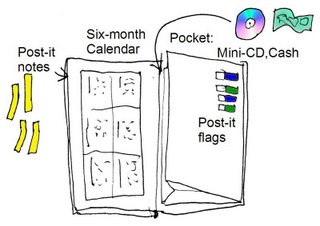
The pocket has a mini-cd as well as some emergency cash in it. On the outside of the pocket are some coloured flags for temporarily marking items- eg. a meeting agenda I have written up in my notes section. The facing page has a six-month calendar on it, and the next page has post-it notes attached (a square note cut 3 times to make a narrow strip- for marking books, leaving messages, giving people phone numbers etc.)
That's my system, and so far it seems to be working fairly well.
A word on the notebook: I have chosen a Moleskine very intentionally because it is a little more expensive than I am fully comfortable with. The thought of wasting that amount of money plays on my mind a bit, and is a big part of the motivation to keep the system up to date :) Having used a couple of other notebooks and sketchpads, I am very happy with the durability, the features like the elastic band and the back pocket, and the size.
Tagged: GTD, Productivity, Moleskine, barcampjozi
posted by Peter le Roux @ 4:18 PM,
![]()
16 Comments:
- At 6:25 AM, Roger Saner said...
-
Thanks for the lesson, Pete :) Am a good way into Getting Things Done and am appreciating it in a huge way, thanks again!
- At 2:46 AM, Niall said...
-
Peter
What size moleskine do you use for this?
Niall - At 9:56 AM, Peter le Roux said...
-
Hi Niall.
I use the large moleskine at the moment because that gives me space to draw (I'm an architecture student). When my current notebook is full (in about a month, I suppose) I'll try out the pocket moleskine and see how that works, but I suspect my handwriting might be a bit big for it. - At 1:17 AM, Niall said...
-
Thanks
and your job explains the cool drawings, I think they are great.
do you find you always carry the large book - I tend to 'forget' to carry it so it loses it's purpose a bit
Niall - At 5:39 AM, Peter le Roux said...
-
Thanks Niall, I was going to photograph my notebook but decided drawings would make a change from the other hacks posted on the net (and my moleskine is looking rather untidy at the moment).
As far carrying the book- I used to forget it fairly often to start with but now I get quite anxious if I don't carry it with me. After forgetting it once or twice and not having anywhere to process new tasks , I quickly learnt to carry it all the time. - At 3:52 AM, Unknown said...
-
Thanks for the ideas. Can you tell me about your project list? Is it just a list (eg. build new house, conquer world, etc.) or do you have 'next actions' for a project listed (eg. a 2 page spread for each project)?
- At 4:45 AM, Peter le Roux said...
-
Hi Simon.
I'm actually a bit sloppy with the projects page. The idea was that there would me a master project list, and then separate planning lists for each project.
In reality I've ended up separating the 'planning' aspect of the system (project lists and master list of next actions per project) from the day-to-day context lists and notes, which stay in the moleskine. One of these days I'll blog about how the system works now. - At 1:49 PM, Unknown said...
-
Hi!
Wonderful entry...I was just wondering if you might elaborate on the term "contexts"? What sort of contexts do you use?
Thanks!
Jen - At 2:09 PM, Peter le Roux said...
-
Hi Jen.
The contexts I am using at the moment are as follows:
@home-anything that needs to be done around my hometown (groceries, post, etc.)
@university-things that are physically tied to the university (faculty admin, returning library books etc.)
@internet- computer work that requires an internet connection- emailing, adding info to calendars etc. I normally put phone calls here as well
@computer- computer work that doesn't require an internet connection- drawings, photo editing, typing documents
@desk- Non-computer work- writing rough drafts, doing hand drawings, building models.
Having the right contexts can make GTD come alive for you. I'm not convinced I have exactly the right ones yet- a good way to tell is to look at how quickly you are adding tasks to a particular context. I had a separate context list for phone calls but I found that I was using it so seldom that it was better to lump it into @internet as a general communication context. also, try and resist having for than about 5 contexts- the fewer the better. - At 12:11 PM, Jim Apple said...
-
Has your project section usage evolved ? I'm thinking of a master list with page number links to project pages that follow the master list.
- At 2:40 AM, Proudly Suzette said...
-
James: thanks for the brainwave!!! I like your idea of carrying a master projects list, cross-referenced to page numbers/Tags in moleskin or to pc files & other files where the support materials for each project are kept.
Impromtu brainstorming notes on any project can be done in the moleskin's notes section, then transferred to its right place when processed later, with a reference placed in the project list.
I read a tip once which works well for me; keep the projects lists (one for personal and one for work/studies) on loose cards in the back of the moleskin- then its easy to take them out when you are reviewing your lists and paging through your various context pages in order to note down Next Actions on each project.
Pete, thanks for the great post. And i think you should stick to a larger size moleskin, an A5 at least? I've tried a pocket size one, but ended up with loads of loose papers and other bigger notebooks all over the place, as i also use a lot of space for notes and doodles and drawings... - At 3:53 AM, MarcWomm said...
-
This comment has been removed by the author.
- At 3:55 AM, Unknown said...
-
Hi Peter,
I found your post today and I would like to know how your system has evolved since then.
I am particulary interested in your projects set up in the middle of the Moleskine. How many pages to you allow for this? Once project per page, per double page?
Thanks for a reply. - At 2:56 PM, Scott said...
-
I use a very similar method but how do you keep up with the waiting on section? That is always a problem for me...
- At 9:42 AM, AK said...
-
Hi there,
Just wanted to let you know that there is a site that scans/digitizes Moleskine notebooks for you. The address is http://www.scan4me.com.
Cheers,
AK - At 4:09 AM, Web Hosting India said...
-
Hi, This is really useful information.


